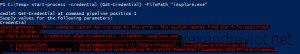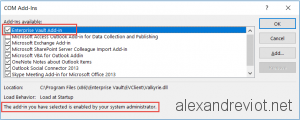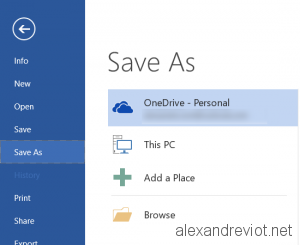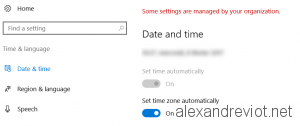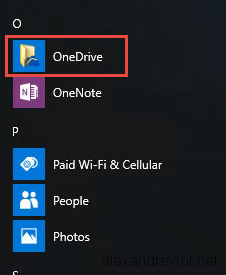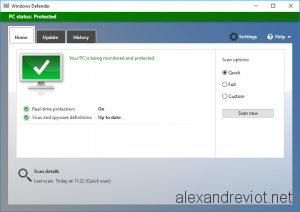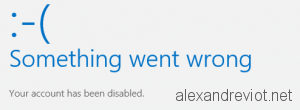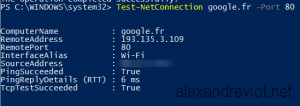With Windows Powershell, we are able to start a process as another user, with the command Start-Process Credential parameter. But in some conditions, you will get this error: The system cannot find the file specified. or The Directory name is invalid.
The error occurs only if the parameter Credential is set. If not, Internet Explorer is starting. Let’s see how to resolve this issue.