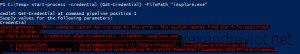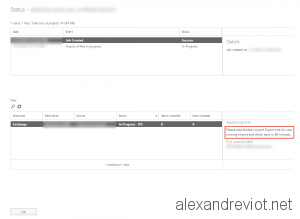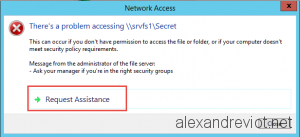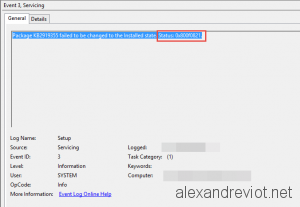Microsoft released the Cumulative Update 11 for Exchange 2013 and Exchange 2016 CU1 in December 2015. With these new packages, they changed the behavior of Exchange Management Shell, (Exchange Powershell).
Prior to 2013 CU11 and 2016 CU1, when you start the EMS, it will connect by default to the local Exchange Server. But with CU11, Exchange Powershell will be proxy to the server where the user’s mailbox is located. It means that when you start the EMS console, it will probably try to connect to another server.
When all your servers are up to date, in some circonstances, you can get an error when launching the EMS: “No mapping for the Unicode character exists in the target”:

Mapping Unicode error
If you get this error, do not panic and stay calm :). You can find some posts where you need to rebuild the powershell virtual directory, but do not do this! Let’s see how to resolve this issue easily.
Continue reading →