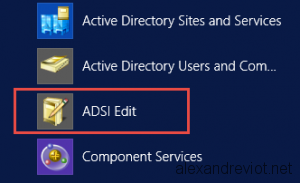When you want to use DFS (Distributed File System), and get benefit of the replication, you have to create a shared folder and install features on each server. It can be time consuming to do this for a lot of server.
To create it quickly, you can create a package on SCCM with a Powershell script, and deploy it to all of your servers.
Create shared Folder for DFS
You can find below a powershell script to execute :
- Create a folder.
- Share it with a specific group.
- Install Windows Features to enable DFS Replication.
New-Item "D:\Share\MyFolder" -type directory
New-SMBShare –Name "MyShareName" –Path "D:\Share\MyFolder" -ReadAccess "everyone"
Install-WindowsFeature FS-DFS-Replication, RSAT-DFS-Mgmt-Con |
New-Item "D:\Share\MyFolder" -type directory
New-SMBShare –Name "MyShareName" –Path "D:\Share\MyFolder" -ReadAccess "everyone"
Install-WindowsFeature FS-DFS-Replication, RSAT-DFS-Mgmt-Con
You can find more information about DFS : http://technet.microsoft.com/en-us/library/jj127250.aspx