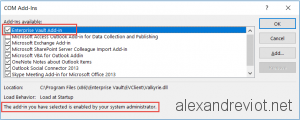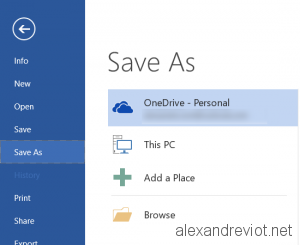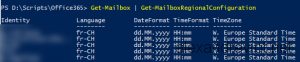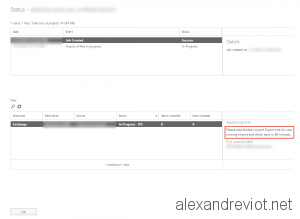When you install plugins / Add-in for Microsoft Office, this add-in could be automatically disabled by Office depends on the ressouces needed, time to load, etc. This feature could be great, but sometime, this add-in must be enabled all the time. Fortunately, Group Policy can forces the Add-ins activation. Moreover, we can allow the user to change it or not.
Let’s see how to do that with an example: The Symantec Enterprise Vault Add-in: