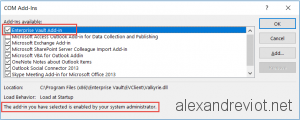If you want to add Active Directory user or group to the local administrator group on a computer, you can use Powershell.
User and Group
To add user or group, we can use the cmdlet Invoke-Command associated with net localgroup.
Invoke-Command -ScriptBlock {net Localgroup administrators /add $args[0] } -ArgumentList("LAB\alexandre") |
Invoke-Command -ScriptBlock {net Localgroup administrators /add $args[0] } -ArgumentList("LAB\alexandre")
Computer
It is also possible to add a computer account into local Administrator group, you can use the command above but don’t forget to add the $ at the end of computer name.
Invoke-Command -ScriptBlock {net Localgroup administrators /add $args[0] } -ArgumentList("LAB\SRVSCCM$") |
Invoke-Command -ScriptBlock {net Localgroup administrators /add $args[0] } -ArgumentList("LAB\SRVSCCM$")
More
You can get more informations about net localgroup here.