With an Office 365 business subscription, Microsoft provides a new service in order to make the migration easier: Import File. This service allows us to import PST files into Office 365 mailboxes with a web interface. For the moment, you can use it for free, but it will be available for purchase later in 2016.
However, if you try this function without prerequisites, you will get an error for each mailbox. On the status page, you will see this error: Please add Mailbox Import Export role for user running Import and check back in 60 minutes.
Let’s see how to correct this error:

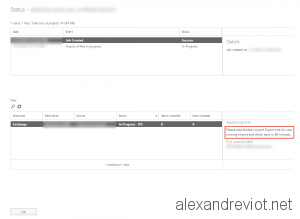

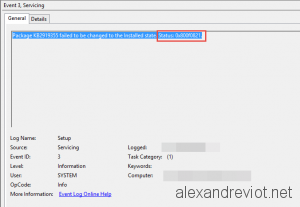

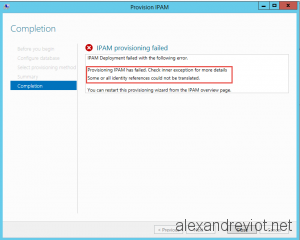
 Important
Important