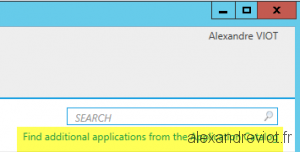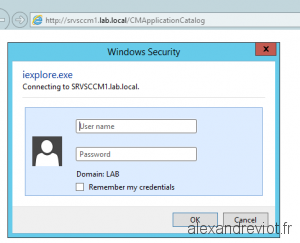Sometimes, it can be useful to execute an Application / Package in the SCCM Software Center using Powershell.
For example, if an application is only available, not required, in the deployment and you want to install several package without logging to the computer.
Unfortunately, there is no built-in powershell cmdlet to do this. We must call method with a specific dll.