If you manage a System Center Configuration Manager solution in your enterprise, you may have branch sites with slow bandwidth. When you deploy an Application, users in this remote site complain of slow network connections because of SCCM’s downloads.
Several solutions can be used to solve this issue, as BranchCache or deploy a Distribution Point on site. Using BranchCache needs to modify configuration on Windows Servers and Clients, like role installation and GPO. Moreover Distribution Point needs infrastructure on site, so budget allocation. Fortunately, Microsoft allows us to easily manage BITS transfer using SCCM.
Let’s see how to do deploy this configuration on remote sites.
SCCM Client Policy
BITS Throttling needs a SCCM Client policy and a specific collection to deploy it on computers.
- On the SCCM Console, Go to Administration / Client Settings:
- Create a new Custom Client Device Settings and check Background Intelligent Transfer:
- On Background Intelligent Transfer tab:
- Enable Limit the Maximum network bandwidth for BITS.
- Set your Throttling Window, Start time and End Time.
- For the Throttling Window, specify the limited speed. in Kbps
- You can enable or not BITS to download outside the Window and set a higher limit if you want.
- Deploy this new Client Settings policy to a collection containing all your slow bandwidth computers:
Throttling validation
In order to test and validate BITS Throttling, I created a specific package which contains .WIM image and deployed it. In this way, I have time to validate Throttling with 1000kbps / 125Kbps.
- On computers, refresh the SCCM Machine Policy:
- Start the installation of the Test package with Software Center:
- Validate with Task Manager and network graph that the speed is limited to the BITS rate:
More
You can have more information about SCCM Policy here.

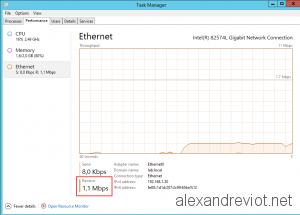

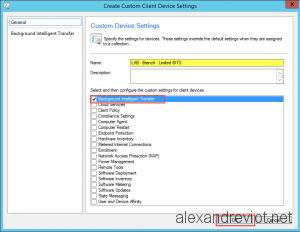
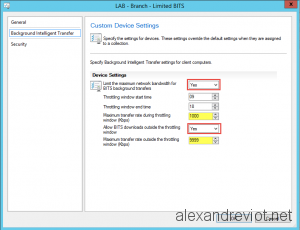
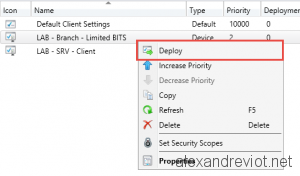
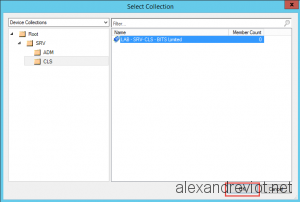
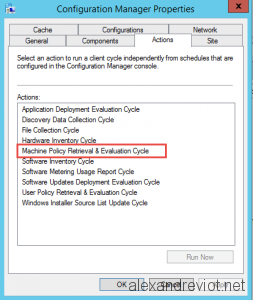
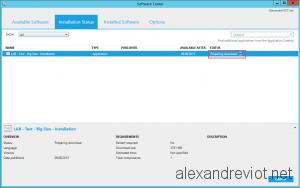
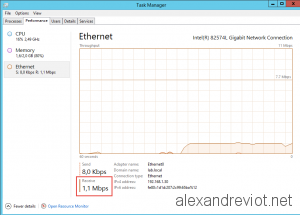
Do you know if BITS throttling takes affect for the deployment of Software Updates (windows updates) deployed thru SCCM?