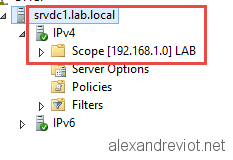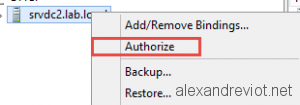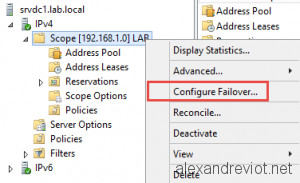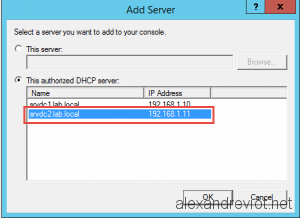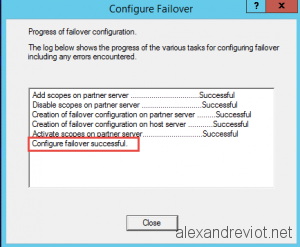Windows Server 2012 introduced a new feature with the DHCP Service: the built-in DHCP Failover Cluster. This function was requested for a long time.
Before Server 2012, if you want to failover your DHCP, two possibilities:
- Create a real cluster, and add the DHCP role.
- Split the scope between two servers. With Server 2008, a Wizard simplifies this task.
In Windows Server 2012, it is really simple to add High Availability for DHCP Service. Each server can release lease to client and the information is synchronised between all failover members.
Let’s see how to implement the Failover Configuration:
DHCP Servers
- On the first DHCP Server, check that the targeted scope is defined:
- Once the DHCP Service is installed on the second server, don’t forget to authorize it in Active Directory:
DHCP Failover configuration
- On the scope that you want to HA, right click on it, and select Configure Failover:
- If you want to Failover several scopes, select them and click on Next.
- Specify the second server in the configuration:
- Select options for the relationship:
- Mode: Load balance or Host Standby
- Shared Secret.
- Validate and check the creation of the Failover link:
Shared information
When the Failover is configured for a scope, information are replicated between partners. This means that lease delivred by one server is registered for the other member. This prevents the second to give the same IP address to another client.
More
You can get more information about DHCP Service here.