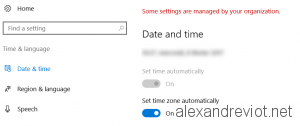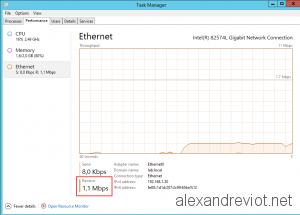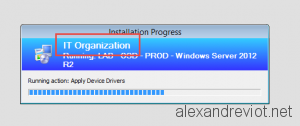During the deployment of Windows 10 in a multi countries company, you will be facing an issue with the laptops moving regularly from one country to another. The Windows 10 Automatic Timezone service is not enabled by default during the installation.
This means that the laptops will always keep the time from its origin country and it will not change the hours automatically based on the current country.
In fact, you need to configure it using Group Policy Object (GPO).
Let’s see how to configure it and how the users can see and interact with this service. Continue reading