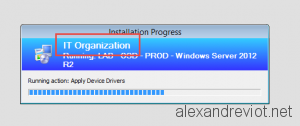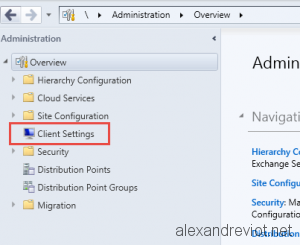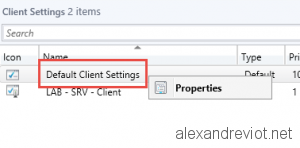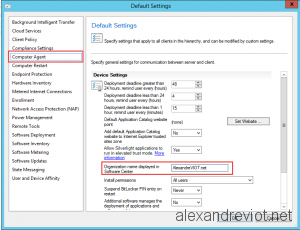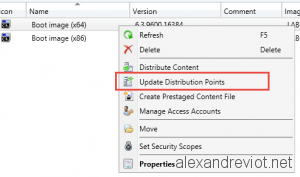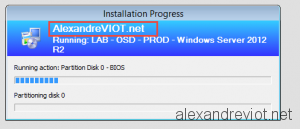When you deploy a computer with System Center Configuration Manager 2012 using OSD, the WinPE phase displays a name like “IT Organization“. It is possible to change this name by your real corporation name.
Let’s see how to do that.
Organization Name
Moreover, WinPE default IT Organization name is related to the default SCCM policy. It means that if you change for OSD, it will impact the name displayed in Software Center.
In order to change the displayed name:
- Go to Administration / Client Settings:
- On the Default Client Settings, and select Properties:
- On the Computer Agent category, change the Organization name displayed in the Software Center to your corporate name.
Refresh Boot image
As the name is located in the client policy, you need to refresh the boot image from your primary site server.
- On the selected boot image. select Update Distribution Points:
- After the boot image generation and replication, you will see the new name into the WinPE:
More
You can find more information about SCCM Client policy here.