It is possible to change the product key in System Center Configuration Manager 2012 (SCCM 2012). By example, if you installed the product in trial mode and get your license key after the installation.
Change Product Key
Unfortunately, the license key can not be changed using SCCM Console but we must change it using Configuration Manager Setup.
- Select Perform site maintenance or reset the site.
- Select Upgrade the evaluation edition to a licensed edition. Copy/paste your license.


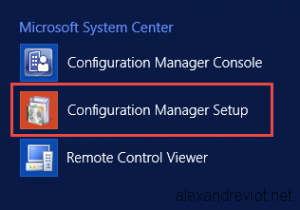
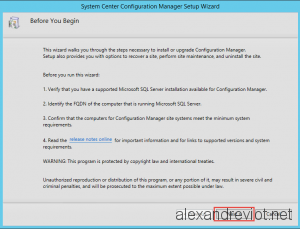
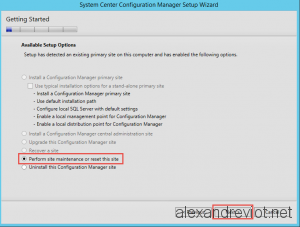
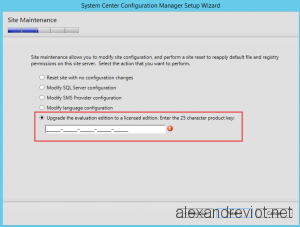
Hi,
what if I already have entered an installation key. Can I change (enter second one) installation key?
Thx.