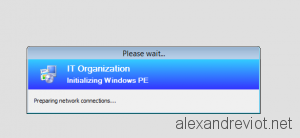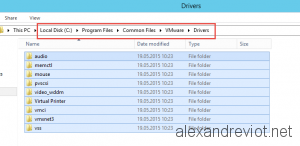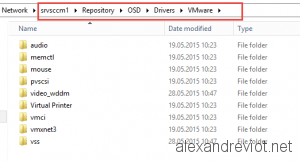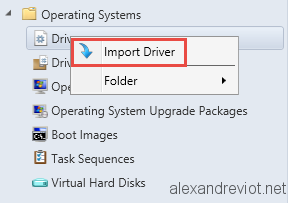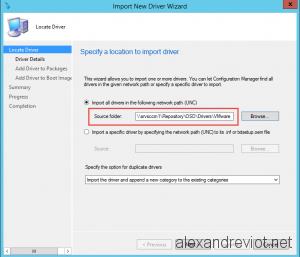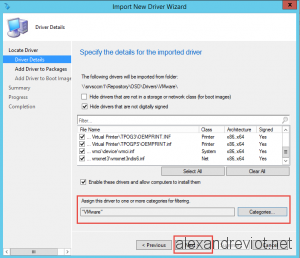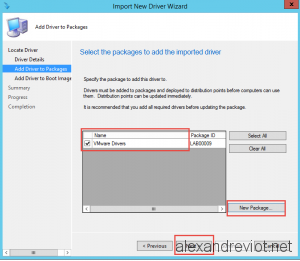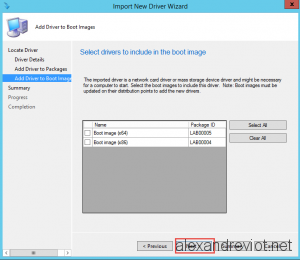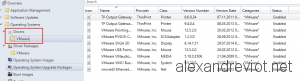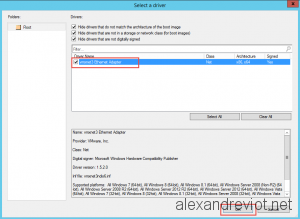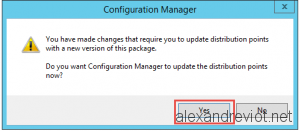When you want to deploy a new VMware virtual machine with System Center Configuration Manager (SCCM), you could have an error during the WinPE phase. The VM will start WinPE but constantly reboots after few seconds. If you detect this behavior, it means that the network vmware driver is missing.
You can resolve this issue by adding the VMware drivers into your WinPE boot image. Moreover, these drivers can be use later to install it in the operating system with the task sequence.
Import VMware Drivers
- Before importing VMware drivers into Configuration Manager, you need to have a virtual machine running VMware Tools.
- Drivers are located under C:\Program Files\Common Files\VMware\Drivers.
- Copy all folders.
- Paste all folders into your SCCM Repository folder.
- On the SCCM Console,
- Go to Software Library, Operating Systems.
- Right click on Drivers.
- Select Import Drivers.
- Follow the Import Driver Wizard.
- Source Folder: Your repository share folder.
- Check all drivers and add a categorie VMware.
- Create a new Package for VMware Drivers.
- Don’t add the driver to the boot image now. We will do it late.
- Move drivers into a specific folder.
Boot Image
- Select Boot Image (x64) and click on Properties.
- On Drivers tab, select the Add button.
- Add the Network driver vmxnet3
- Update Boot Image (x64) on distribution Point.
More
You can get more information about SCCM and Drivers here.