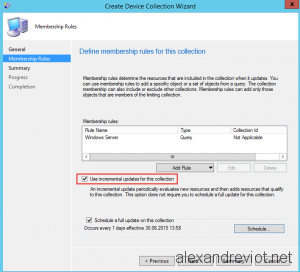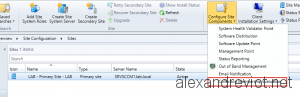System Center Configuration Manager 2012 brought the possibility for a collection to refresh its members using Incremental Update. It means that the collection will periodically evaluate new resources only, and does not execute a Full Update Membership.
By default, the interval is set to every 5 minutes. But if you want to increase or decrease it, you can do it easily with the SCCM Console.
Change Incremental Update
It is possible to set the interval from 1 minute to 1440 minutes (24 hours). To change the value:
- Go to Administration / Site Configuration / Sites
- Select the primary site.
- On the top, Configure Site Components and Collection Membership Evaluation.
- Change to the desired value.
Self-control
As Microsoft Best-Practices on Incremental Update , here, DO NOT enable this feature on more than 200 collections.
Depends on your collections type, query, number of client in your site, this limit can be lower. Too many incremental update can really slow down all collection membership evaluation.
More
You can get more information about Incremental Update and collections here.