Do you know that you can force a remote bulk gpupdate since Windows Server 2012.
It is really simple and we can do it using :
- Group Policy Management Console, GPMC
- Powershell
GPMC
To force a new group policy update on all computers in an OU using GPMC:
- Select the target OU and right click.
- Select Group Policy Update.
- Confirm the number of computer impacted:
- Check the result
Powershell
Using Powershell, you have to use the cmdlet Invoke-Gpupdate.
However, it only start a gpupdate on a computer object. So we need to get all computers from targeted OU and call Invoke-gpupdate for each:
Get-ADComputer –filter * -Searchbase "ou=LAB, dc=lab,dc=local" | foreach{ Invoke-GPUpdate –computer $_.name -force} |
More on Gpupdate
You could get more information about GPMC and cmdlet used here.


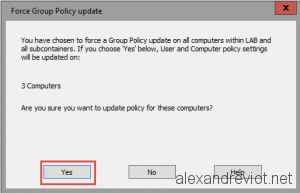
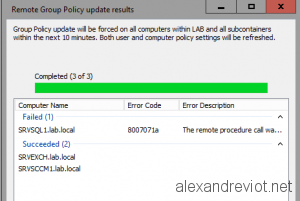
That’s very useful to know, however i don’t have “update group policy ” on my menu list. How can i add this please.
Kind regards
Mark Sutherland
thx a lot
that seems to work well .
option not existing before windows 2012 domain controler