Sometimes, you need to create a lot of Organization Units into your Active Directory.
To do this, you can use the Active Directory Users and Computers but it can be quickly time consuming depends on the number of OU.
Hopefully, Microsoft integrated a powershell module with Active Directory. So, we can create a script to do this for us.
CSV
The first thing to do is to create, think about information in the file. In this example, I only used Name and Path, but you can use others parameters like Managed By, Country, Protected,…
- Name : The name of the new Organization Unit.
- Path : DN Path of the parent Organization Unit.
name;path Servers;OU=LAB,DC=LAB,DC=local Workstations;OU=LAB,DC=LAB,DC=local Users;OU=LAB,DC=LAB,DC=local Service Account;OU=LAB,DC=LAB,DC=local |
Powershell
In order to create OU automatically from the CSV file, we will use an Active Directory built-in cmdlet: New-ADOrganizationalUnit.
This script is composed of 3 steps:
- Read CSV File, given in parameter of the script
- Read each line
- Call the cmdlet to create OU in Active Directory with information.
In case of error, like user rights or bad parent path, it will display the specific error.
#------------------------------------------------------------------------- # Author : Alexandre VIOT alexandreviot.net # FileName : New-OU.ps1 # Version : 1.0 # Revision : # Created : 26.04.15 # Description : Powershell script creates OU into Active Directory from a CSV File. # Remarks : CSV file must contains Name and Path. # #------------------------------------------------------------------------- param([parameter(Mandatory=$true)] [String]$FileCSV) $listOU=Import-CSV $FileCSV -Delimiter ";" ForEach($OU in $listOU){ try{ #Get Name and Path from the source file $OUName = $OU.Name $OUPath = $OU.Path #Display the name and path of the new OU Write-Host -Foregroundcolor Yellow $OUName $OUPath #Create OU New-ADOrganizationalUnit -Name "$OUName" -Path "$OUPath" #Display confirmation Write-Host -ForegroundColor Green "OU $OUName created" }catch{ Write-Host $error[0].Exception.Message } } |
You can call the script with:
.\New-OU.ps1 -FileCSV .\listOU.csv |
The Output will be:
Active Directory Users and Computers
If you check the change with ADUC, you will see that all OU in the file had been created.
More
You could get more information about New-ADOrganizationalUnit cmdlet here.
You also can download the script in the attachment:

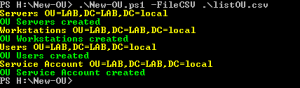
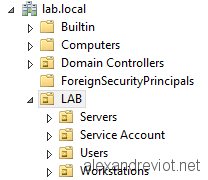
Thx 🙂