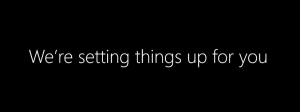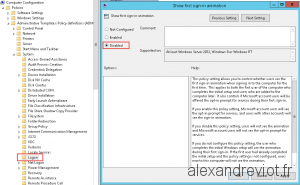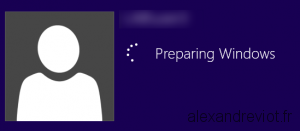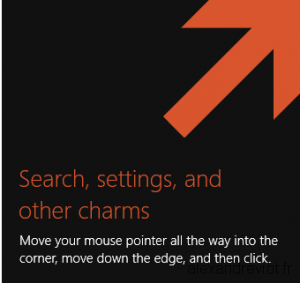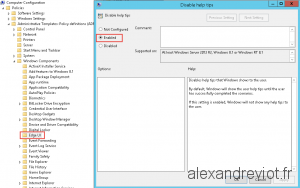With Windows 8.1, when a user logs on a computer for the first time, he sees two animations: the Welcome screen and several Help Tips.
These animations can be disturbing for user, but you can remove them with GPO.
Welcome Screen
The Welcome screen logon is the multicolor screen displayed the first time that the system creates the user’s profile:
You can disable it using GPO:
- Path: Computer Configuration / Administrative Templates / System / Logon
- Item : Show first sign-in animation
- Value : Disabled
After the modification, when the system creates a profile::
Help Tips Edge
Help tips are animations displayed when you move the mouse on the 4 corners of the screen:
You can disable it using GPO:
- Path: Computer Configuration / Administrative Templates / Windows Components / Edge UI
- Item : Disable help tips
- Value : Enabled