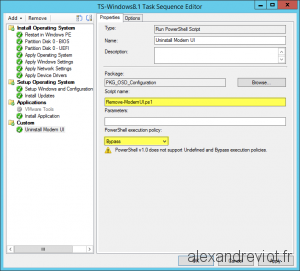When you deploy a new Windows 8/ 8.1 operating system, you have a lot of Modern UI Application in your profile. But, for an enterprise, these Apps can be annoying: almost all of them are for personnal use.
By example, we can find:
- Food & Drinks
- Health & Fitness
- Reader
- Games
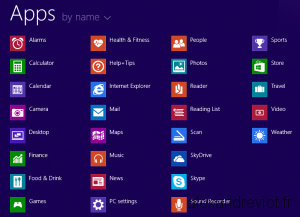
Hopefully, you can remove / uninstall modern ui Apps by using a Powershell command line.
Microsoft provides two type of Powershell Cmdlet, depend of if you want to remove Apps on a User Profile, or on a System:
- Get-AppxPackage, retrieves all Modern UI Apps for a user profile.
- Get-AppxProvisionedPackage,retrieves all Modern UI Apps for a system.
Remove Apps for user
When your user profile already exists, you have to run this powershell cmdlet to remove all Apps:
Get-AppxPackage | Remove-AppxPackage -ErrorAction SilentlyContinue |
Remove Apps for system
When you want to remove Apps for the system, you have to run this:
Get-AppxProvisionedPackage -online | Remove-AppxProvisionedPackage -online -ErrorAction SilentlyContinue |
Task Sequence
If you want to remove all Modern UI Apps during your Operating System deployment, you can create a task during your Task Sequence and execute a powershell script with two commands above.
Uninstall Modern UI
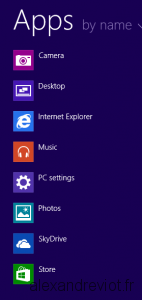
You can get more information about Get-AppxProvisionedPackage: http://technet.microsoft.com/en-us/library/hh852131.aspx