For each product, like Windows or Office, Microsoft introduces new features or new configuration options. All of these can be managed using Group Policy Object (GPO) but you must get the latest policy definitions if you want set the new options. For exemple, with Windows Server 2012 R2, you need to import Windows 10 ADMX in order to manage it by GPO.
Let’s see how to import ADMX file for Group Policy Object.
Create the Central Store
Before Windows Vista, you needed to import specific ADM files for each GPO which modify a new options. With this method, the size of the sysvol folder could be very huge, and cause some replication issues. This is why Microsoft created the GPO Central Store repository. By this way, you only need to copy/paste the admx file one time and it will be available for all GPO. Creating the Central Store is an easy task:
- Go to Policy folder under Sysvol.
- Create a new folder and named it PolicyDefinitions:
- The central store is now created. Group Policy Management Console (GPMC) and Windows Client will get ADMX files from this folder.
Import Windows 10 ADMX
- Go to the Microsoft website to download Windows 10 ADMX files. (here)
- Run the executable to extract files:
- From C:\Program Files (x86)\Microsoft Group Policy\Windows 10\PolicyDefinitions, copy all .ADMX, your language folder and paste into the Central Store:
GPO for Windows 10
- When you create a new GPO, GPMC will indicate that the Policy Definitions are retrieved from the Central Store:
- You can now edit options for Windows 10. Like Microsoft Edge configuration:
More
You can get more information about ADMX files here.

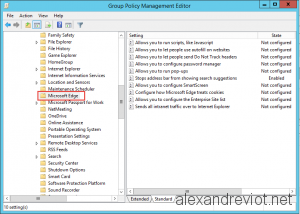
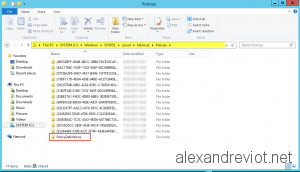
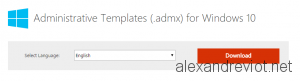
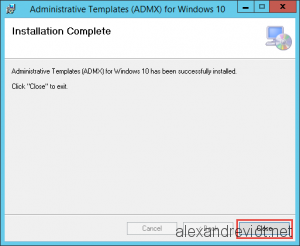
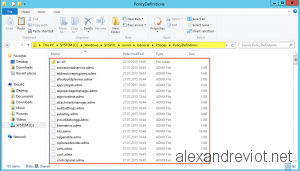
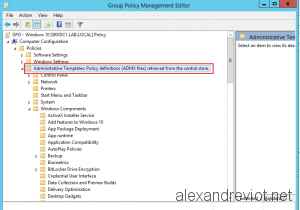
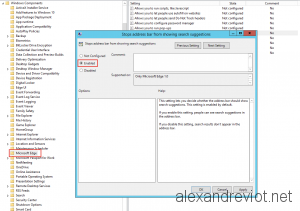
Pingback: Server 2012 – Import Windows 10 ADMX GPO | Cloud Evangelist
Pingback: Device Guard: The Practice - 1E Blogs
Thanks for posting this.
This is very useful indeed.