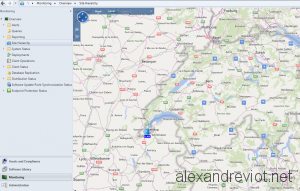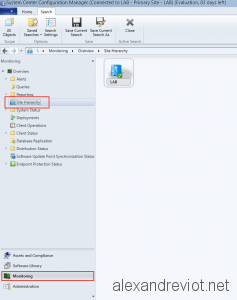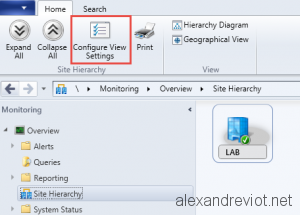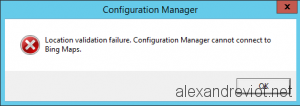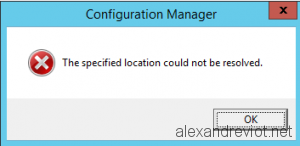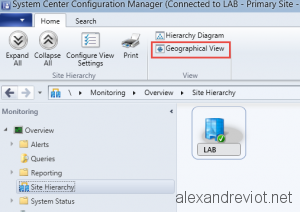Do you know that you can easily display a World Map of your servers location with System Center Configuration Manager 2012?
This feature is built in with SCCM, and it lets you to quickly have a look on the health of your infrastructure. Moreover, some managers like to have this map available for project presentation.
In this post, I set the location for one Primary server, but you can do it for all Primary and Secondary sites. Let’s see how to do that:
Setting Location
If you want to add a location to your primary site, or secondary site:
- Go to Monitoring and Site Hierarchy:
- On the Top, select Configure View Settings:
- Select Site Location tab, and enter a valid address for each Site.
- The computer where the System Center Configuration Manager console is running must have access to internet, otherwise you will get this error: “Location Validation Failure. Configuration Manager cannot connect to Bing Maps“
- If you try to add an address that is not known by Bing Maps, you get the error: “The specified location could not be resolved.” If this happens:
- Check on the Bing Maps website.
- Add the Country.
- GPS coordinates.
- Use another address, near from your location and known by Bing.
Display World Map
In order to display the World Map from the SCCM Console:
- Go to Monitoring , Site Hierarchy and select Geographical View from the top:
- You will see the World Map with all your SCCM Servers.
More
You can have more information about Site Hierarchy here.