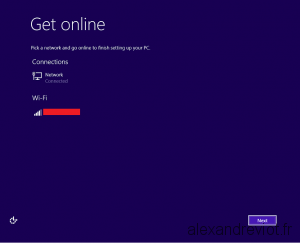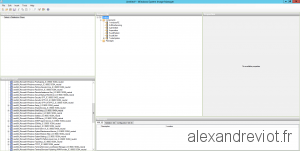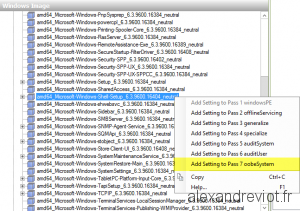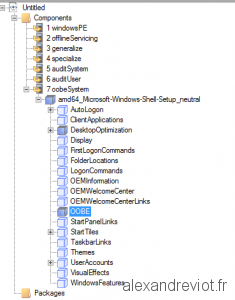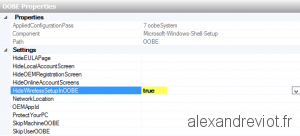Wireless Setup
When you deploy Windows 8.1 on computers which have a Wifi adapter, there is a step in the Setup Wizard to choose the Wifi network, even if ethernet card is active.
This step can block a SCCM task sequence or a MDT deployment because the Wizard asks for an action.
Fortunately, this step can be bypass/disabled by using an unattend.xml file.
Windows System Image Manager
- To do this, we will use the tool from Microsoft to edit an unattend.xml file : Windows System Image Manager.
- Under the node Microsoft-Windows-Shell-Setup, select Add Setting to Pass 7 oobeSystem.
- In the Answer file part, go to Components/7 oobeSystem/OOBE:
- On the Properties part, select True on the HideWirelessSetupInOOBE option:
Unattend.xml
If you prefer to edit the xml file instead of the tool, you can add it to your custom file:
More
You can get more information on this option here