When you want to fully restart Microsoft Exchange Services, you can not do this by restarting a single service. You have to stop and start each Exchange Service :
Powershell
Fortunately, we can restart each service using Powershell script:
#Get List of Microsoft Exchange Services $services = Get-Service | ? { $_.name -like "MSExchange*" -and $_.Status -eq "Running"} #Restart each service foreach ($service in $services) { Restart-Service $service.name -Force } |

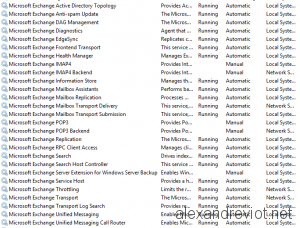

How do I use this script? Just save it with .ps extension and run it from pshell?